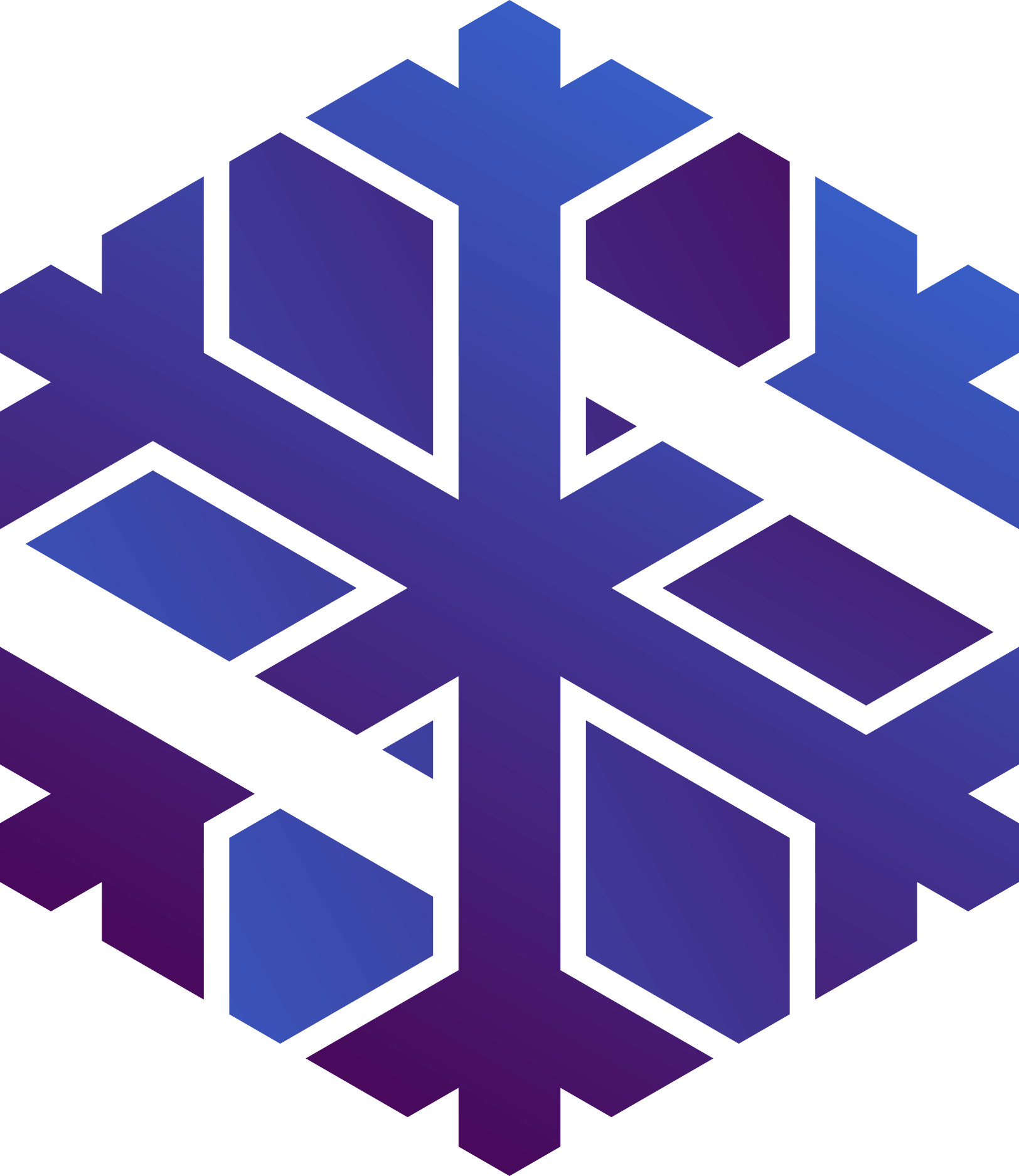Setting up the environnement
The very first step to working on SnowflakeOS again was to setup the environment: download the sources and the tools to build them. Here’s a quick rundown.
Gathering the dependencies
Packages
I run Archlinux, so if you want to follow along you’ll have to grab the corresponding
packages for your distro.
After cloning the repository, I installed the dependencies listed in the README:
libisoburnmtoolsqemugrub
Cross-compiler
Things here get a bit hairier, but basically all that’s needed is explained on OSDev’s wiki on cross-compilation. Still, I’ll detail the process.
- export the following environnement variables:
export PREFIX="$HOME/opt/cross" export TARGET=i686-elf export PATH="$PREFIX/bin:$PATH" - download the latest versions of binutils and gcc
- build them out-of-tree, with a clean outer directory:
./binutils-x.y.z/configure --target=$TARGET --prefix="$PREFIX" --with-sysroot --disable-nls --disable-werror make make installand in another, clean directory above
gcc-x.y.z,./gcc-x.y.z/configure --target=$TARGET --prefix="$PREFIX" --disable-nls --enable-languages=c,c++ --without-headers make all-gcc make all-target-libgcc make install-gcc make install-target-libgccI recommend running
makewith at least-j2, otherwise compilinggccmight take long. - Add
~/opt/cross/binto your path and you’re set!
Compile & Run
Updated on 19/12/19 to match the new buildsystem
All that’s left to do is compiling the kernel and running it. You can do both in one command with
make qemu

I won’t detail the build system too much; it was heavily inspired by the wiki’s and that of other hobby OSes.
The gist of it is that submakefiles are called first to copy their headers to an LFS-looking environment (the sysroot directory), and then in a second pass to build their respective projects and copy binaries, while respecting the dependencies listed in the root Makefile.